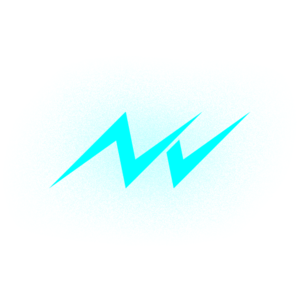Roland cloud jupiter-8 vst factory presets for studio one
If you use both Roland Cloud and Studio One, this may be of interest to you! I have converted all the factory patches of the Jupiter-8 VST to Studio One Presets.
What’s the advantage of this? Well, you get access to all the presets from Studio One’s native browser! This makes it much faster to start with a preset you’re familiar with to just drag and drop immediately into your project.
And if you have a control surface of some sort, you can cycle through the presets via your hardware.
Also, this could serve as a quick backup solution if you have saved over any of your presets.
Enjoy!
Installation
To install, simply drop the “JUPITER-8” folder into the following file path:
[Studio One User Data Location] > Presets > Roland Cloud
Then when you open Studio One, right click in your browser window (see screenshot on the right) and hit “refresh.” It may take a few seconds, but the presets should populate.