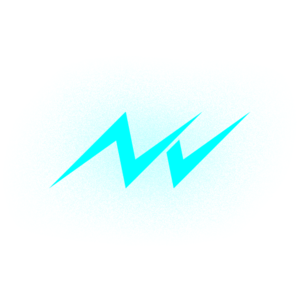Roland JD-XA Midi Mapping for u-he Hive
The Roland JD-XA is not only a powerful synthesizer, but also makes for an extensive MIDI controller. So I have set out to create some custom MIDI mappings of some popular software synthesizers for use with the JD-XA. The first is for u-he's Hive.
I did my best to map out the Hive as logically as possible with the onboard layout of the JD-XA. However, if you have any suggestions for improvement, feel free to let me know!
Setup should be pretty simple. Here's what you need to do:
- Own both a JD-XA and Hive (duh)
- Make sure you have the drivers for the JD-XA installed on your computer
- Drop the file "com.u-he.Hive.midiassign.txt" into Hive's Support folder
To locate the Support folder:
Open Hive
Go to the Preset Browser
Right click and select "open in Explorer" (Win) / "reveal in Finder" (OSX)
(You should make a backup of any com.u-he.Hive.midiassign.txt that may
be in there already before dropping the new one in) - Install the "MidiMode01.xal" file onto your JD-XA using the Librarian
- Select the newly installed "Midi Mode 01" preset on your JD-XA
- Set your JD-XA into MIDI Mode [Check page 11 of the manual]
- Set the JD-XA into Trigger Mode [Check page 11 of the manual]
- Have fun :)
This mapping is 100% free, but if you'd like to make a donation you can do so below.
NOTE: I have not tested this on MAC OS, but I don't see why it wouldn't work.
If anyone out there tries it and for some reason does not work,
please let me know: bd@nervewar.net
Last Updated 10-29-17